10 Tips for Polarion LiveDocs – #4 Copy & Paste from Outside
by Carola Hartlieb, Polarion Professional Services
The safe way to copy and paste content from outside your Polarion document, especially from MS Word, is to paste the content without formatting
Why You Should Not Copy and Paste from Word with formatting
To format the text in Word, i.e. make it bold, underlined etc. some special code is required for the software to format the text that way. The user cannot see this “behind the scenes” code. The code used is not standard HTML but rather Microsoft Word coding that will not be correctly interpreted by many popular browsers.
What You Should Do
To get the best layout for your Polarion LiveDoc you should format the content in the document editor. Don’t rely on copying the content and the format from Word. You should paste only plain text into the document editor and then use the formatting actions provided. That means an intermediate step between copy and paste, but it’s quick and easy.
A little tip: open up your favorite text editor application (Notepad, Notepad++, Textpad, TextEdit etc.) then copy the content in Word and paste it into the text editor. Text editors do not have formatting support like Word does. They can only show plain text, so when you paste formatted text from Word, all the formatting code behind the scenes is stripped out and you are left with plain text only.
Once you have the content in your text editor as plain text, copy it and then paste it into your Polarion LiveDoc.
An Even Easier Way
Some browsers support paste without formatting, either as a feature of the browser or by means of a plugin.
- Google Chrome provides has a “Paste as plain text” option
- Mozilla Firefox: needs an Add-on like Copy Pure Text
Next post: LiveDoc Tip #5: “Pasting Images from the Clipboard”
Comments
Leave a Reply
You must be logged in to post a comment.
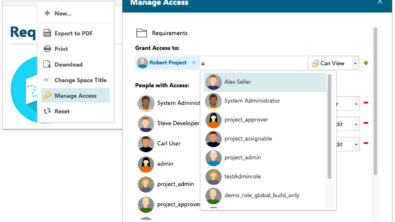

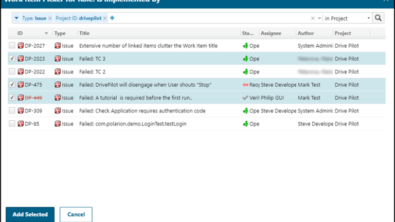
Hi Carola,
it seems that the “copy pure text” addon allows to copy plain text from Firefox, but not to paste it. Pasting plain text in Firefox is possible by Ctrl+Shift+V.
Andreas
hi carola,
i’ve seen ppl using copy&paste to bring certain formatting into a polarion document. are there plans to improve polarion documents formatting capabilities, e.g. font sizes.
br woecki
copy cd murah…
» 10 Tips for Polarion LiveDocs – #4 Copy…