Products
10 Tips for Polarion LiveDocs – #6 Deleting Work Items
by Carola Hartlieb, Polarion Professional Services
It's important to choose the right option for deleting work items from a Polarion LiveDoc™ document.
Understanding the Document Recycle Bin
Delet...
by Carola Hartlieb, Polarion Professional Services
It’s important to choose the right option for deleting work items from a Polarion LiveDoc™ document.
Understanding the Document Recycle Bin
Deleting a work item isn’t just about removing the work item from your document. Getting rid of it may affect traceability and linking also, so you should not just casually delete work items. But sometimes you just want to get an item out of view and get on with your work on the document. To help you do this, and to prevent undesirable impact elsewhere, the document editor provides a recycle bin similar to the Microsoft Windows recycle bin.
If you just unmark a work item using the work item menu, or delete the description and/or title of a work item in the document body using your keyboard, the work item is marked as obsolete (as opposed to being permanently deleted) and it no longer appears in the document body. But it is still in the system together with any incoming or outgoing links. Using the document’s recycle bin, you can review any obsolete work items, insert them back into the document (anywhere in the body), or delete them permanently.
Permanently Deleting a Work Item
If you are absolutely sure that you want delete a work item permanently you can skip the “recycling” step and use the work item’s Delete action:
Next: LiveDoc Tip #7 Linking Work Items
Comments
One thought about “10 Tips for Polarion LiveDocs – #6 Deleting Work Items”
Leave a Reply
You must be logged in to post a comment.


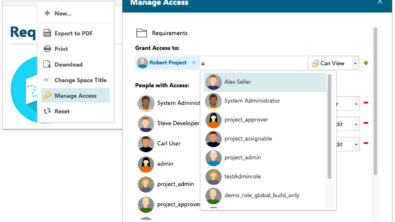
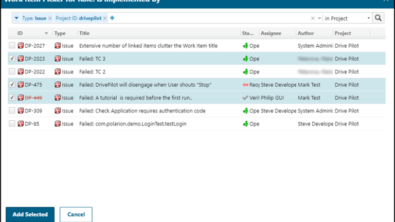

A colleague created a new document and every carriage return created a new work item. We now have 500+ new blank work items that we do not want in the system.
If I use “delete” from the work item menu within the document it also deletes the associated paragraph in the document.
If I use “unmark” form the work item menu within the document it removes the work item indication on the document view but the work item is still in the system.
What is the best approach to deleting these work items without deleting the content of the document?
Thank you!