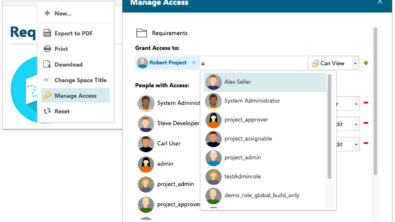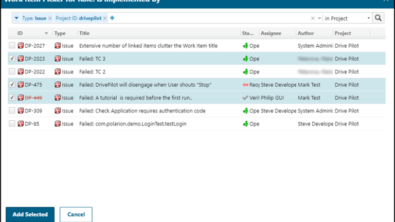Browse Polarion images
The image folder is hidden in the Polarion installation. When you customize Polarion, you will need the images e.g. when you look up new icons for workflow states or work item types.
To make them easily accessible, you could copy the images to subversion and check out the images in the Apache configuration. By adding some statements in the Apache configuration, access to the icons becomes easy. Another advantage is you can modify the images and check them in. All changes will still be persistent if Polarion needs to be updated.
Location of the images:
<Polarion installation folder>/Polarion/plugins/ com.polarion.java2js.server_3.1.0/webapp/ria/images
Copy this folder and it content to subversion. Check out the folder in the apache configuration, for example in the subfolder “images”. You could also add a cron job (or a task in Windows) to do a nightly update on that folder.
To publish the folder in Apache, use the following section at the end of the httpd.conf:
Alias /images/ “C:/Programme/Polarion 3.1/bundled/apache_2.0.59/images/”
<Directory “C:/Polarion/bundled/apache_2.0.59/images”>
Options Indexes MultiViews
IndexOptions +FoldersFirst +IgnoreCase
AllowOverride None
Order allow,deny
Allow from all
<FilesMatch “Thumbs.db”>
Order deny,allow
Deny from All
</FilesMatch>
</Directory>
Best Wishes
Matthias