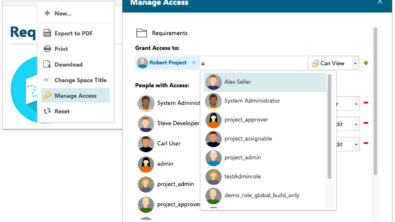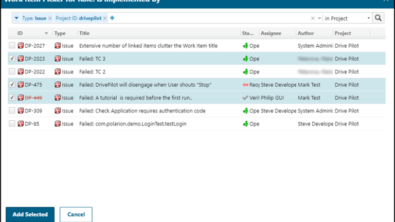Products
How to convert existing projects to make them Scrum aware in an easy way
If you want to scrum your requirements these are the first steps you should think about. I would prefer to work with user stories as your agile requirements which are planned in storypoints instead o...
If you want to scrum your requirements these are the first steps you should think about. I would prefer to work with user stories as your agile requirements which are planned in storypoints instead of hours.
1) Add Work Item type User Story (id=userstory) to workitem-type-enum.xml.
2) Create a new ALM project and copy all user story specific configuration files starting with userstory* (userstory-custom-fields.xml, userstory-status-enum.xml, userstory-layout.xml….) and paste the files into your project.
3) Copy following wiki pages into your project.
- Development/SprintAdministration
- Development/SprintBoard
- Development/SprintPlanning
- Development/Sprints
- Development/Home
- Releases/Home
- Releases/TemplateVersion
4) If it´s not yet available add an implements link role and set the parent checkbox to plan your user stories, tasks and defects in our Sprint Board. The implements link role should be linkable from tasks and defects to user stories.
5) Go into administration of your project. Click on Reports->Report Descriptors and search for “<custom-descriptor name=”scrum”>” if something is commented out activate these settings.
6) SprintBoard and SprintAdministration will be available after you created your first sprint according to SprintPlanning.
Learn more about Polarion solutions for Agile Software Development – discover how Polarion can help Agile teams and download a free eBook by Polarion R&D VP and Scrum Master Nick Entin, on how Polarion’s development team uses Polarion with Scrum.