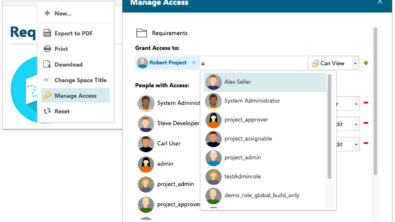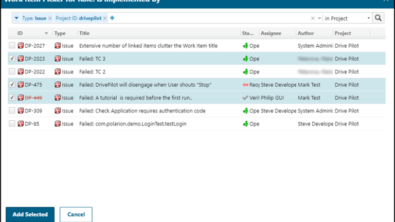Products
Morris Medical Monday: Polarion MedPack Role Concept
Welcome back to Morris Medical Monday: a weekly series for medical device development companies (and companies who are related to such companies), providing some useful information about Polario...
Welcome back to Morris Medical Monday: a weekly series for medical device development companies (and companies who are related to such companies), providing some useful information about Polarion solutions and Polarion extensions.
Today we will continue on the subject of Polarion’s MedPack extension, and have a look into MedPack’s Role Concept.
MedPack – Role Concept
To support the demand for independence of creators and reviewers of deliverables, MedPack implements its own role concept in addition to the roles already defined by Polarion ALM. Specific roles are needed to perform certain transitions between the different phases of a work item in its workflow.
MedPack Roles
MedPack provides the following four distinct roles.
| Role | Name of the role in the Polarion implementation |
|---|---|
| Admin | project_medpack_admin |
| Developer | project_medpack_developer |
| Reviewer | project_medpack_reviewer |
| Tester | project_medpack_tester |
Admin
An admin in a medical project has all rights for the project. Admin can create, edit and read all project texts and work items. Admin can also assign a user to a specific role. An admin user should have an understanding of medical projects and administration of Polarion software.
If a project is really small or if there are other reasons not using specific roles, all MedPack users can be assigned to the Admin role.
Developer
A developer is working on work items in the creation phase and is allowed to request reviews of the item whenever he or she thinks the work item is done. A developer cannot close a work item.
Reviewer
A reviewer is responsible for the review phase. He or she can pick work items marked as “request review”, perform the review and either reopen or close the work item. A reviewer is not allowed to change a work item itself, which is the job of the developer.
Tester
A tester is a special role for any kind of test work items. A tester is only performing a test. The test must first be created by a developer and be reviewed by a reviewer, before the tester can perform the test, document the results and request evaluation of the results. The evaluation of the test result itself is again the job of a reviewer.
Workflow Transitions and Required Roles
The responsibilty of the roles in the work item workflow is shown in the picture and table below.
For more information about Polarion’s MedPack visit our Extension Portal using following link:
http://extensions.polarion.com/extensions/31-polarion-alm-medpack-iec-62304.
I hope you liked this article and you will visit our Blog again when there is another Morris Medical Monday article.