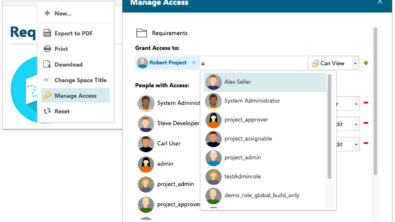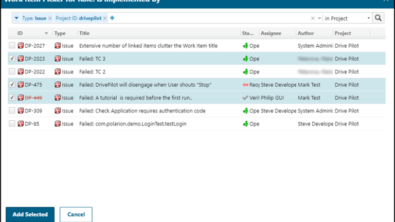Polarion 2012 SR2 – New and Noteworthy
The Polarion R&D team has released an update for all Polarion products: Polarion 2012 Service Release 2 (SR2).
This Service Release delivers ongoing bug-fixes, usability and other improvements, plus some new features and significant enhancements, including a new improved graphical Query Builder, easy Work Item linking, and new Test Run planning options.
This is a free update for customers with a current maintenance subscription. You can download the update distribution at http://www.polarion.com/downloads/update.php.
This page is a “log” of the new and noteworthy changes/features in Polarion 2012 SR2. A list of issues addressed in this release is provided in the Resolved Work Items file.
Test Run Planning
You can now plan Test Runs by manually selecting the test cases. (Polarion ALM and Polarion QA only)


Note: please be aware that the action “Select test cases” is available only to Test Runs created from Test Run
templates having planning type: Manual, By Query on Create, From LiveDoc on Create.
Easy Linking
Makes it easy to link items together, no matter where they are: in a LiveDoc, the Work Items Table, or in the Work Item detail. Simply click a Work Item’s quick-link icon in one browser window, go to another window, select the target there – and the link is established.
Graphical Query Builder
You no longer need to type queries in Polarion query language (although you still can if you really want to). Nor do you need to open a separate Query Builder dialog to build queries visually. Now you can specify the search criteria quickly and easily just with few clicks directly in the various Work Item views, as well as dialogs in which you query for Work Items.

Note: In a Service Release, we don’t want to change the way people are trained to work with our products. Therefore, this feature is disabled by default in the SR2 update. However, because we follow an agile process this feature is in fact finished, tested and documented. You can enable it after updating to SR2 by adding the following property to the system properties file polarion.properties: com.polarion.ui.useQueryBubblePanel=true.
In new installations of SR2, the feature is enabled by default.
Search entire portal easily
Press Shift+Enter to search the entire portal when searching in left Navigation panel. (Pressing just Enter searches just the current project, as before.)
Quickly Hide and Restore Navigation
You can easily hide the left side navigator panel with single click. (A click on the left edge of the screen restores it.)
“Create Work Item” menu contains all Work Item types
The Create Work item menu button now lists all the configured Work Item types, including the two types shown as icons on the toolbar.
“Compact” UI Mode
For those of you who prefer a more compact UI style with less white space around the content, there is now an option to display the UI in “Compact” mode:
Text Wrap in Work Items table
Sometimes you need to read more than just the beginning of a title, description or other text fields in the Work Items table. If so, you can enable text wrap, and the table row height adjusts to display all the content.

Simply right-click the table header and select Wrap Text on the menu to toggle text wrapping on or off.
Tile Work Item table and detail panes horizontally
If you use a widescreen monitor you might like this option to view the panes side-by-side .

Document History includes Baselines
Baselines are displayed in a Document’s history view so you can easily compare the Document between baselines. Baselines that were added to the revisions list, and in which the Document was not changed in revision, are now identified by use of Italic font style.

Graphical Admin for Language Configuration
We added a graphical interface to make configuring support for different languages easier.

Easy adding of rows to tables in rich-text
We added a quick action to make it convenient to add a new row to a table contained in a rich-text field.

Hyperlinks open Repo Browser when applicable
When the hyperlinks point to a Subversion resource, it allows users to open Polarion’s Repository Browser instead of opening the native SVN repository.
Technical Improvements
The following items are of a more technical nature:
Support for Firefox 15
The Service Release fixes several issues caused by backward compatibility problems with Firefox 15.
{includeForm} improves over #includeMacros
You can now use the {includeForm} macro in wiki pages and the included macros are loaded immediately. No need to use #includeMacros any longer. This prevents an issue with the macros not loading after server start-up.
Connect to SQL Layer with ODBC
It is now possible to connect to Polarion’s SQL layer both with JDBC and ODBC drivers. For the ODBC connection you can use the Postgres SQL ODBC drivers. You should configure the Postgress server port via property com.polarion.platform.sql.pgPort. See the SDK documentation for details.
Improved styling of exported PDF documents
The formatting styles applied to Polarion LiveDocs and Wiki pages exported to PDF have been improved so the results look better.

Linked Work Items export to PDF
Linked work items are nicely rendered when a LiveDoc is exported into PDF:
TestWebService is fully documented
The SDK Web Services documentation now describes the test management features exposed by TestWebService to the full extent.
Deleting project also removes access file settings
When you delete a project, the project-specific settings are also deleted from the Subversion repository’s access control file (“access file”).
This is an important improvement, because when the settings were kept, as previously, Polarion would not allow you to create a new project in the same location.
Enhancements for non-Latin Alphabets
This Service Release incorporates a number of improvements for people using languages with non-Latin based alphabets.
Site Searching
Searching by entering Japanese or Chinese characters does not automatically start the search action.
Commenting in Documents
The comment marker in a Polarion LiveDoc is placed just after the selected Japanese, Chinese or any other non-Latin character. However, your administrator must configure Polarion to enable this behavior by adding the following property to the system properties file polarion.properties: com.polarion.placeCommentsDirectly=true
History Compare
The Service Release adds support for Document comparison with languages that do not separate words by spaces. (Applies not only for Documents, but also for Work Items, notifications, baselines, etc.) However, your administrator must configure Polarion to enable this behavior by adding the following property to the system properties file polarion.properties: com.polarion.customWordSpacingCharacters=u3000u3001u3002uff08uff09uff0cuff0euff61uff64,.