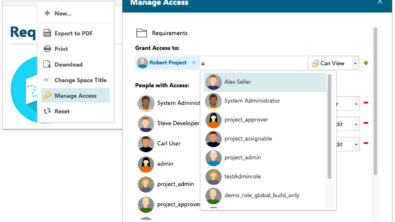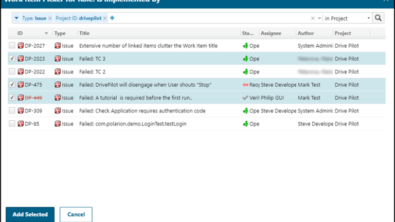Polarion Version 2014 SR1: What's New and Noteworthy
Time has come to bring you the first minor update to the Polarion 2014 platform. Packaged as Polarion 2014 Service Release 1 (SR1), this is an update for all Polarion products, free to all customers with a current maintenance subscription. You can download the update distribution at http://www.polarion.com/downloads/update.php.
WHAT’S IN IT FOR YOU?
Every service release delivers bug-fixes, as well as improved usability and performance. This release is no exception, and it also includes some new features and useful enhancements that will later roll up to comprise the Polarion 2015 major release, thanks to our incremental Agile development process.
In 2014 SR1 we are pleased to deliver 2 often-requested features: Document Types and Workflow, and Custom Permissions Sets. More details on these below.
So let’s have a brief overview of the new and noteworthy changes/features in Polarion 2014 SR1. (A list of issues addressed in this release is provided in the Resolved Work Items file.)
LiveDoc Documents
LiveDocs are getting richer an more robust with every release. In Polarion 2014 we added support for Document custom fields.We have now added two built-in fields to a Document artifact: Document Type and Document Status.
Document Types
Document Type field holds the definition of a Document type ;-)such as: “Requirements Specification”, “Meeting Minutes”, etc. Documents of different types can have different workflow. In upcoming releases we’ll add a support for different Document custom fields for Documents of different types.

Document Workflow
Document Workflow can be set up to manage the Document lifecycle better. You can bind Document and Work Item workflow, so that (for example) a Document cannot be approved as long as no Work Items are approved. Or you can automate Work Item process so as all the Work Items having status Draft aremarked as “in review” when you send a Document to the “in review” status.

BTW… such workflow is now pre-configured in our standard “System Engineering” project template.

Custom Permission Sets
Polarion’s 2-level permissions schema based onPolarion Application Server permissions AND 3rd version control access permissions satisfies very strong enterprise security requirements. We’ve now made it more flexible to enable configuration of different permissions forcustom data sets. In other words, you can set permissions for any set of items defined by a query. As a subset of this functionality you also get different Work Item permissions for different Work Item types. For example, just set a query : type:testcase to configure different permissions for Test Cases.

Dependent Enumerations
The most popular type of Work Item custom field is enum (“enumeration”). You can set up any kind of artifact categorization using custom enumerations, such as: occurrence rate for Risk item, safety requirement ASIL level, or “operating system” and “browser” for issues. Last is a typical example where the value of one custom field e.g. “Operating System” set to “Linux” – filters the selection of options for a second field “Browser” (in which IE now does not appear).

Image Copy & Paste
To insert an image from clipboard to a LiveDoc Document, Work Item Description field, or Rich Text Custom field, just type CTRL-V/COMMAND-V. (Supported on Firefox, and Chrome.
Recent Test Step / Test Case Results
Some regulations and/or testing methods suggests to always provide a validation comment (actual result) for each test step. If you need to execute a test case in different conditions it helps a lot if you have an quick access to recent selected test step or test case actual results.

Test Run Cleanup Job
The Test Run artifact holds the results of each test execution. In situations where test automation is in place in a continuous integration process, you might soon get thousands of Test Runs in the system (e.g. tests running every hour). Often there’s no value in keeping all the Test Runs visible in the Test Runs history table, which shows all the executed Test Runs. What you really need to keep are the important milestone results. You can mark these Test Runs by using a flag “Keep in History”.
You can then configure your project to clean up old test runs that are not flagged as “Keep in History”

Lucene Update
We have updated Lucene technology to version Lucene 4.7.0. Together with this update we make it more flexible how content is being tokenized to meet user expectations.
Polarion supports two different tokenization algorithms. System property search.wordBoundaries can be used to select from them.
White Space Based Tokenization
This is the default way for Polarion. The indexed text is split around white spaces, and from the remaining character sequences all leading and trailing non-alphanumeric characters (anything that is not a letter or number) are removed.
This allows to search for the substrings of structured informationbetter from the human point of view.
| WI title | terms for “title” field | query | result (standard tokenization) |
|---|---|---|---|
| Mary had a little ‘lamb’. | Mary, had, little, lamb | title:mary | found |
| title.1:mary | not found (title.1’s term is “Mary had a little lamb”) | ||
| title:mary* | found | ||
| title.1:mary* | found | ||
| SW-backend_simulation | SW-backend_simulation | title | not found |
| title:backend | not found | ||
| title | not found | ||
| title | found |
Note for advanced users: This splitting is done using a regular expression and java.lang.String.split(String). It is possible to configure a custom regular expression that should be used – by system property search.wordBoundaries.splitByPattern.
However, it is important to note that this way is not convenient for languages that do not use white space between words.
Standard Tokenization
This method splits text into words according to Unicode standard. To use this method of tokenization use property search.wordBoundaries=standard.
| WI title | terms for “title” field | query | result (standard tokenization) |
|---|---|---|---|
| Mary had a little lamb | Mary, had, little, lamb | title:mary | found |
| title.1:mary | not found (title.1’s term is “Mary had a little lamb”) | ||
| title:mary* | found | ||
| title.1:mary* | found | ||
| SW-backend_simulation | SW-backend_simulation | title | found |
| title:backend | found | ||
| title | found items that have SW or backend keywords (unexpected) | ||
| title | found items that have SW or backend* keywords (unexpected) |
Prefix queries
Example: you can search by Work Item ID prefix, e.g:id![]() P*
P*
Performance Improvements
40% more speed on loading Work Item.
Loading of Work Items uses improved caching and evaluation of permissions, which improves the load performance by more than 40%. This improvement also positively affected use cases like loading of Documents, Work Items Tree table, or Traceability Matrix. Also, rendering of Wiki pages that work with Work Items (e.g. Reports, Plans), and export to Word or Excel are faster.
Cache of historical queries
- Additional caching of historical query results and revisions list of object history provides faster loading of object history and also historical versions of objects.
- Rename map is now cached in memory, so big size of this map no longer affects performance.
Test Runs with thousands of Test Cases
Improved concurrency and performance of manual test execution for Test Runs with many planned test cases.
Integrations
JIRA Connector: Synchronize Status Field
It is possible now to synchronize status of Polarion Work Items and Jira Issues.
JIRA and HP QC Connector: add hyperlinks to open synchronized items
When work item is being synchronized between Polarion and Jira or HP, it is possible to easily open Jira Issue or HP QC Item just by following the hyperlink and vice versa.
License Update
If you are still using version 2013 (and all service releases) or earlier, you will need to obtain a new license key file before updating your system to this release. You can request a new license online.
Editor’s Note: since publication, 2 minor editorial errors have been corrected. The Resolved Work Items file is no loner bundled in distributions, and Image Copy/Paste is not supported in Microsoft Internet Explorer.