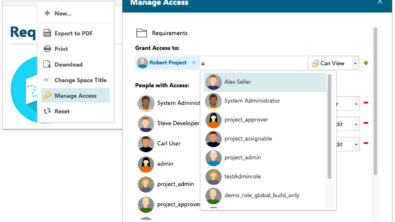What’s New and Noteworthy in Polarion 2015 SR2
After months of hard work on the part of Polarion’s R&D team, we’ve released the second planned service release for Polarion version 2015: Polarion 2015 SR2. In this post I’ll share with you the most important new functionality and improvements. There’s actually quite a bit, as some things have been in development for several release cycles and are ready for release now. So let’s get started.
Parameterized Testing
Test Parameters can be inserted into test steps enabling the same test case to be executed multiple times with variations in the test procedure (a different browser or operating system, for example), with the results of each variation automatically tracked.
1. Test Step Parameterization
Manual testing procedures can be parametrized. You can have the same test case being executed several times with different values replacing the parameters during test execution.
2. Test Case Iterations
A single Test Case can be planned to be executed multiple times in a Test Run. The planning sidebar lets you plan multiple test case Iterations, each with its own set of Test Parameter values.
When executing a test case, testers see the multiple Iterations with the previously defined parameter values:
3. Test Parameters Library
When adding a new Test Parameter to the test procedure, you can optionally add it to the Test Parameters Library for future reuse.
You can manage the library in project Administration:
4. Parameters in Test Runs
The values of Test Parameters can be defined on the test record level when you plan an individual test case, or the value can be derived (same for all planned test cases) from parameter values specified in a Test Run.
5. Test Parameters Project Setup and Permissions
To start using the Test parameters you should setup two permissions for your existing projects:
- Permission to DEFINE TEST PARAMETERS
Enable users to define new parameters and add them into test specifications. - Permission to ADD TO PARAMETERS LIBRARY
Enable users to add new parameters into Test Parameters Library for easy parameter reuse throughout the project.
Pause and Resume Testing
It happens: some testing procedures take a long time. You need to have some lunch, or you need to go home at a reasonable hour. Now you can. Just pause and resume your testing whenever you need to, as often as necessary.
Plan Reporting
Another area where we’ve delivered some significant improvements is reporting on your release plans. We released some great new technology in Polarion 2015 to enable less technical people to design live Polarion reports. Plan reports are now using this technology.
1. Plan Report page in new format
The report page of Plans now uses the new Widget-based Pages technology. Users don’t need to know Classic Wiki syntax to customize the Plan report page.
2. Migrate Plan Pages
As you know the Pages technology is a unique framework, based on a new file format. It isn’t necessary to migrate existing Plan pages, as the Classic Wiki remains in the product. But if you would like to use the new technology, you can migrate existing Plan Templates. This process is not fully automated, and you need to drag and drop widgets to the new report. The Classic Wiki source of the old report is made available for easy reference as you customize the new Plan page visually.
New Planning Widgets
The new Widgets we developed for the Plan report can be used on any report Pages. So you can now visually build, for example, your own custom planning dashboard that will show burn-up charts for all of your teams for the current release.
3. Shared Plan Report
We make it easy for you to decide if you want each of your Plans to have its own custom report, or if you want the report to be defined in the Plan Template, and Plan itself just refers to the template report.
Another improvement related to Plans: We’ve made it possible to customize the Work Items table, when you prioritize the Work Items of a Plan.
ReqIF Import/Export
Another area where we’ve made some important improvements is in the import/export of ReqIF documents.
1. See number of items created and synchronized before starting ReqIF import
Sometimes people export the wrong data from another requirements management system: they either select fewer, or more items that they should. To quickly verify if the data to be imported is as expected, Polarion’s ReqIF import now shows for each specification:
- the total number of items
- how many new items were added
- how many items were modified
2. Find requirements updated by a ReqIF import
People work with multiple versions of the same document. When a new version is received, they need to process the relevant changes. We make this easy by marking the updated items with Boolean (indicating if the item was changed) or date-time (indicating when the change was made) custom fields. Changes that are not relevant for the customer are sometimes made to items, so it is possible to configure which fields will be ignored when detecting changes.
Other noteworthy improvements to ReqIF import/export include:
- Dramatic performance improvement of ReqIF import: Importing lots of ReqIF data is challenging. This release delivers dramatic improvements in terms of speed of import and the memory consumption.
- Easy way to specify the space and the LiveDoc name of a ReqIF specification: A list of the available spaces is available for easy selection, and the default name of the LiveDoc document is automatically set to the name of the ReqIF specification. You can modify this name if you need to.
- Progress indication of the import of multiple specifications in ReqIF: The import job shows information about the progress of the import (i.e. percent completed) and which specification is currently in progress.
Connectors
There are a couple of improvements in our built-in Connectors for HP QC and Jira worth mentioning:
- Version Controlled HP QC projects: Those of you who integrate Polarion ALM with HP QC, you can now synchronize HP QC Projects that are under version control.
- Cascading Select fields with Jira: Those of you who integrate Polarion ALM with Jira, you can now also synchronize the Cascading Select Enumeration Fields in Jira with Polarion. For example, you might have in Jira 2 enumerations where the possible values of one enumeration depend on the value selected in the first enumeration. You will be able to synchronize them in Polarion with 2 similar enumerations.
SQL Engine
Starting with this release, Polarion ships with a new integrated SQL database engine: PostgreSQL. This component is installed on new installations only for the time being. As many of you already know, we store all Polarion data in a Subversion (SVN) repository. We index that data into a SQL database to enable easy querying using widely-known SQL syntax. SQL also provides much better performance on the complex queries often used in reporting. We do not need some large “extra” SQL database for data storage: we just need the SQL component to reliably answer the SQL statements.
Why make this change if we don’t load data from the SQL database? We decided to switch the integrated database from H2 to PostgreSQL because it provides increased stability and SQL compatibility.
Updating Existing Installations to PostgreSQL
There are couple of reasons why we did not update the system for existing customers by default in this release:
- First, it is a big update, and we want to keep the changes in service releases on a smaller scale
- The existing H2 is not 100% SQL compatible, and it allows you to execute queries that do not work with ANSI-specific SQL standard. Consequently, some H2 queries might stop working. We are working on the solution to deliver 100% backward compatibility, so even the reports loaded in Time Machine will work. But it’s complex and will take some time.
So in the release we kept the option to run Polarion with H2 or manually update to PostrgeSQL. So even existing customers can benefit from PostgreSQL now. If you are having issues with H2, you should probably consider updating. If you would like to adopt this new technology, please contact our Technical Support team for help setting up PostgreSQL for Polarion. We recommend to set it up in a clustered server environment, with one cluster node using H2, so in case of any incompatible SQL statements, you can use that Polarion instance to load a report that’s not compatible with PostrgeSQL.
Your feedback is welcome!
Much of what we deliver in this release is the direct result of input and feedback from customers who are using our solutions every day. It’s the first thing we look at and consider when we begin planning every release. So feel free to get in touch with your support contact or Polarion account manager with your feedback any time. Thanks for using Polarion solutions!